Written by
Mary Gonzalez, Director of Brand & Content
Molly Weis, VP of Marketing & Comms
Published on
October 6, 2025
Updated on
October 14, 2025
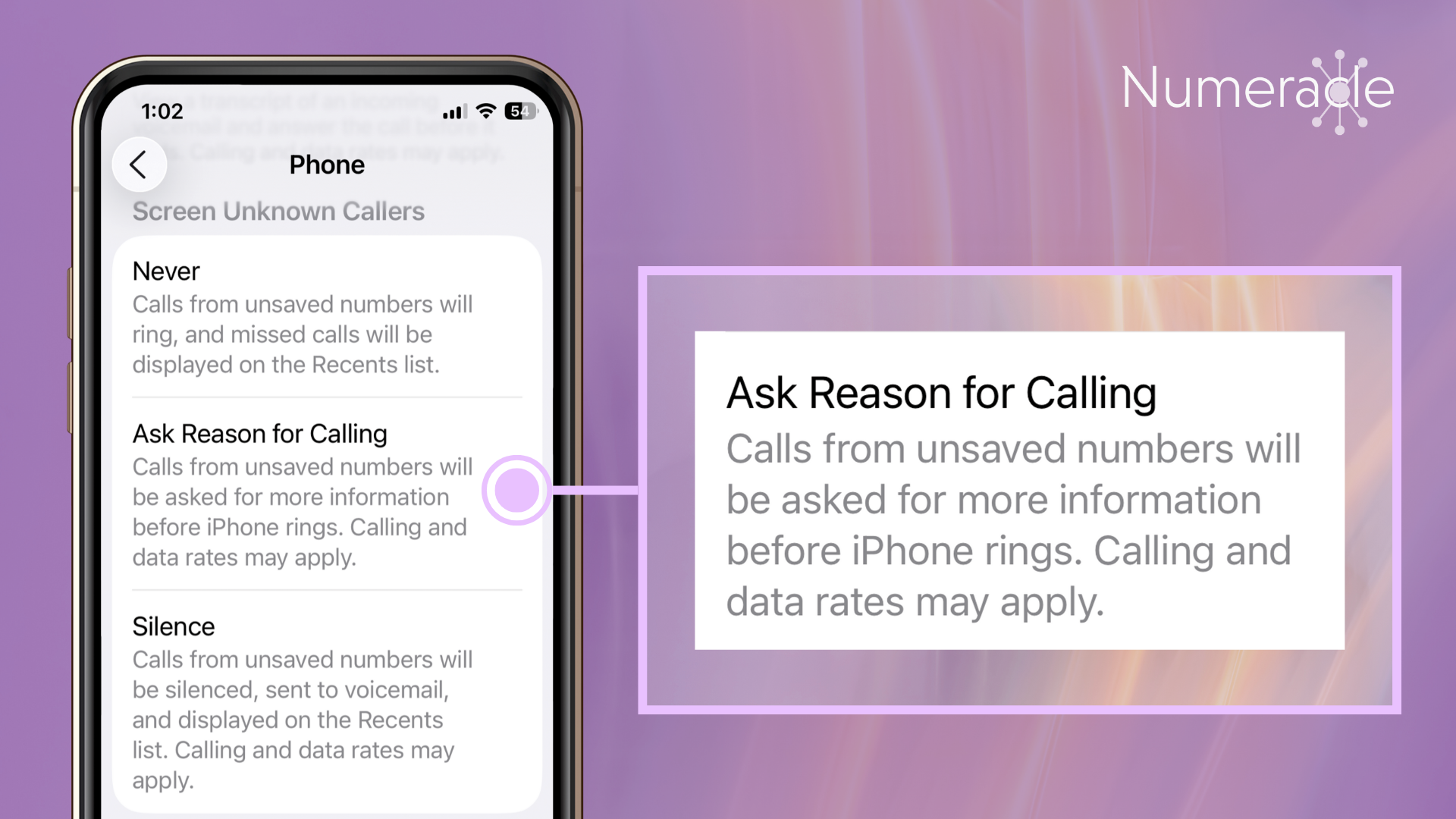
Apple’s iOS 26 call screening feature is now live, giving iPhone users more control over incoming calls from unsaved and unknown numbers. We’re seeing the first wave of adoption, but also a wave of questions. Here’s what we know, based on Apple’s official support documentation, public release notes, early user feedback, and testing since the beta release.
When activated, call screening allows your iPhone to silently answer calls from unsaved phone numbers, asking the caller to state their name and reason for calling, and then displaying a live transcript (Figure 1) of the caller’s response, so you can decide whether to answer.

In their release notes, Apple describes it as: “Call Screening automatically answers calls from unknown numbers without interrupting you. Once the caller shares their name and reason for their call, your iPhone rings and shares their response so you can decide if you want to pick up.”
Whether purchasing the latest Apple device or upgrading your current phone to the new Liquid Glass software, the call screening feature is turned off by default, with some Apple users reporting being prompted to turn it on when opening the Phone app (Figure 2). Some have reported not being prompted to activate the feature, perhaps due to the age of the device or bugs that may be fixed in future software updates.

According to TechRadar, “You can download and install the mobile operating system update on the phones launched in September 2019 – the iPhone 11, the iPhone 11 Pro, and the iPhone 11 Pro Max – and anything newer than that.”
To activate iOS call screening, users must navigate through the “Phone” app settings. Under the “Screen Unknown Callers” section, users now have more granular control over how call screening behaves. They have three options (Figure 3):
The “Call Filtering” section below it refers to missed calls, whereas “Screen Unknown Callers” refers to how your iPhone handles unknown or unsaved phone numbers while the call is still ringing.
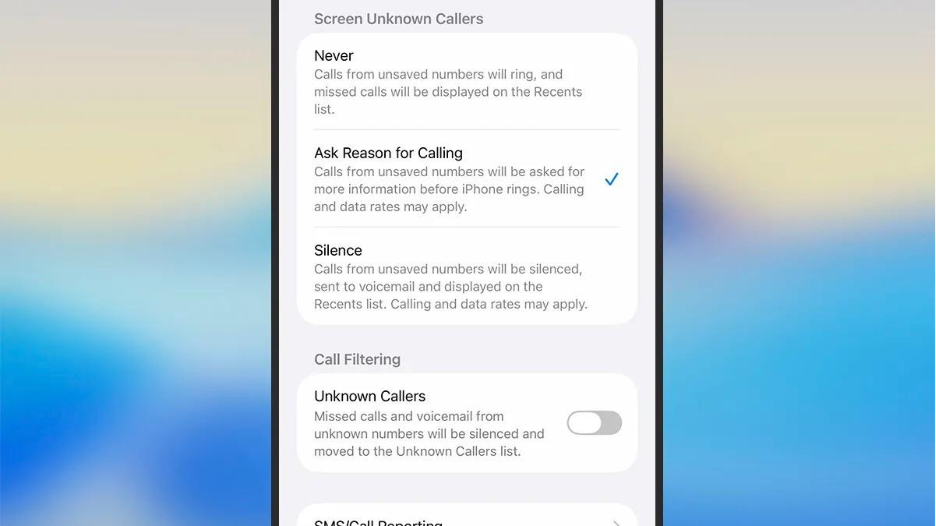
If users toggle on “Ask Reason for Calling” it enables the call screening feature where recipients can preview a caller’s name and reason for calling, before answering the call. This makes it critical that what appears on the screen, whether it’s your phone number or caller name, is accurate, recognizable, and free of spam labels. If your caller ID display isn’t clear or correct, you’ve likely lost the opportunity before the recipient even considers picking up.
Because upgrading to iOS 26 means this feature is off by default, Numeracle expects the adoption of call screening activation to slowly increase as users become more aware and familiar with the update features. For enterprise businesses, this means you still have time to take proactive steps to protect your call delivery.
Most business phone numbers aren’t saved in consumer contact lists and devices, especially if you’re calling them from multiple lines or newly acquired numbers. The likelihood of consumers pre-saving your numbers to allow you to get around call screening is low. Visibility of your calls despite call screening depends on how your calls are presented and received.
Yes, while Numeracle is still testing how “Screen Unknown Callers” interacts with spam or scam labeled phone numbers, if your number is labeled as scam or fraud, carriers may block the call anyway, regardless of call screening. Additionally, recipients may choose to silence unknown or unrecognized numbers, regardless of labeling, which can further reduce the chances of your call being answered.
Number Reputation Management helps protect your business numbers from being improperly flagged or blocked across the major U.S. wireless carriers. While we can't control individual user settings or device behaviors, maintaining a clean reputation increases the likelihood that your calls will be displayed without negative labeling and delivered without carrier-level interference to devices with or without call screening turned on.
Branded calling does not bypass Apple’s new call screening process, but it can still play an important role. When a call first reaches the device, the branded caller ID name (e.g., ABC Hospital) is displayed. During the screening interaction, however, what the agent says can influence how the caller ID field is updated.
For example, if the agent responds with “Hello, my name is Dave,” the caller ID field may update to display “Maybe: Dave.” If the agent reaffirms the business name (e.g., “This is ABC Hospital”), in many cases that name continues to display.
Because the initial branded caller ID name helps establish trust at the very first moment of the call, it increases the chance of the call being recognized and answered before or during screening. That said, the final display in the ‘Recents’ or ‘Unknown Callers’ log, if enabled, can vary depending on how the screening interaction plays out.
Calls delivered through the Branded Calling ID (BCID) ecosystem display a verified business name and logo (Figure 4) during the call screening process. Importantly, this verified brand identity remains intact even if a “Maybe: [agent name]” is added during screening. BCID is available in partnership with Numeracle through participating Authorized Originating Service Providers — reach out to Numeracle to learn if your provider is part of the BCID ecosystem.
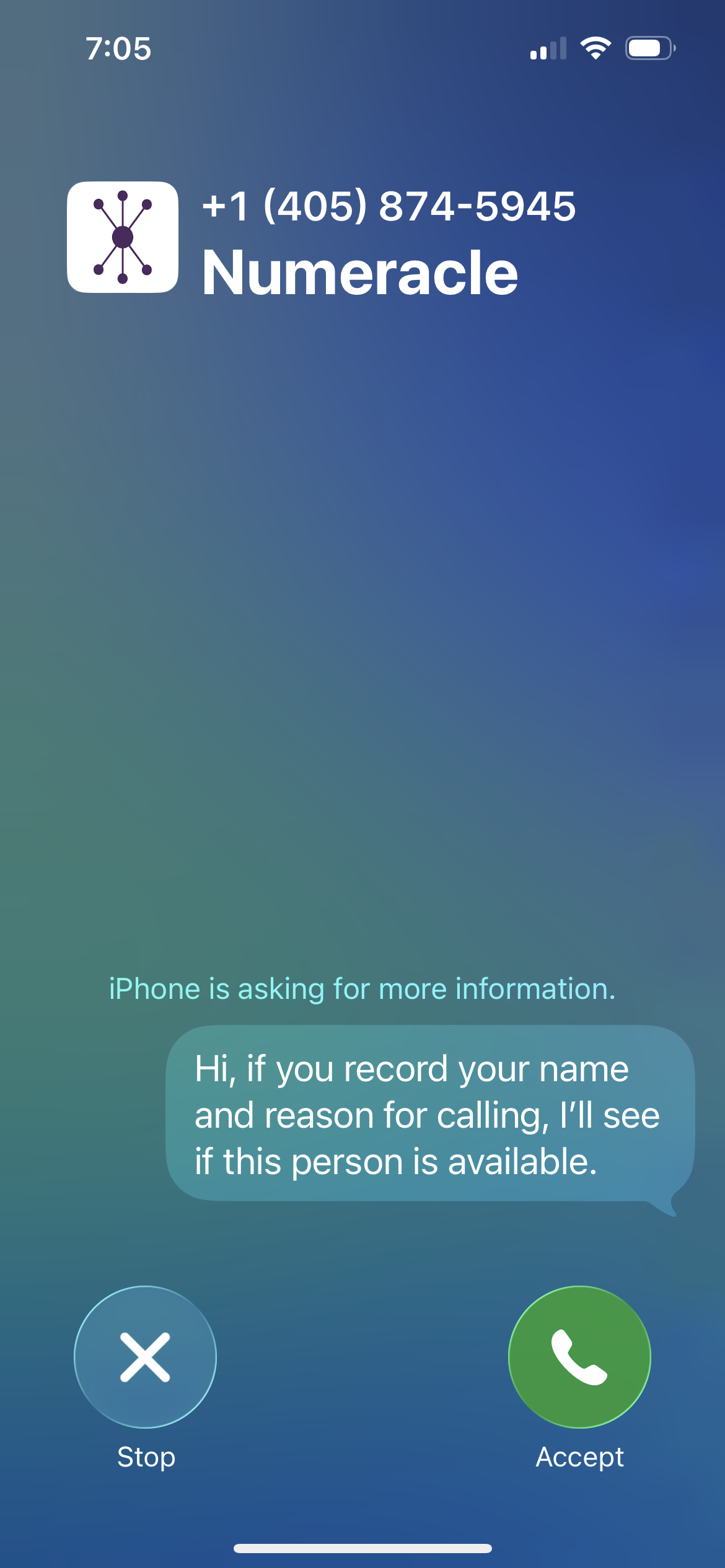
Early user feedback on the call screening feature has been mixed, but many praise its ability to reduce spam and robocalls. According to TechRadar, “Improvements being requested [...] include more obvious alerts for both callers and receivers that call screening is active.”
Some users report confusion and missed legitimate calls due to unclear prompts and inconsistent behavior. Common concerns include robotic voice confusion, scam calls slipping through, and limitations like Low Power Mode or language support. These experiences highlight the importance of branded calling and maintaining number reputation to improve call recognition and delivery.
Most business phone numbers aren’t saved in consumer devices. If call screening is turned on, Numeracle helps ensure that your calls are not mislabeled and that your caller identity is clear and trustworthy when a caller ID is present.
If your business relies on voice communications, trust remains the foundation of successful call delivery, even with iOS 26 call screening now live. How your calling identity is perceived still impacts the decision to answer live or call back.
Numeracle’s Number Reputation Management solution continues to play a critical role in protecting your calls from being mislabeled or blocked. Through proactive registration, cross-network remediation, and direct relationships with the wireless carriers, we help ensure your calls are delivered cleanly and consistently. Pair that with Branded Calling, and your business name (and logo for BCID-enabled calls) appears at the onset of the screening interaction, giving recipients additional confidence to answer.
Reach out to us today to learn how to stay visible and trusted.
Number Reputation Management is the proactive process of monitoring, protecting, and improving the trustworthiness of your outbound phone numbers. It involves understanding how your numbers are perceived by carriers, analytics providers, and ultimately, call recipients. The goal is to ensure your legitimate calls are delivered and answered by preventing them from being mislabeled as spam or blocked, thereby maximizing the effectiveness of your phone outreach efforts.
Inconsistencies in your branded call display often stem from inaccuracies or outdated information within the underlying Caller Name Presentation (CNAM) databases, which can be fragmented and lack real-time updates. Errors during the setup and transmission of your verified branded assets, coupled with variations in how carriers and devices interpret and display this information, can also lead to incorrect branding. Furthermore, if your number suffers a poor reputation and is flagged as spam, these warnings can supersede your intended branded display.
Removing a spam label can be a complex process. It typically involves identifying which entities (carriers, analytics providers, apps) have flagged the number and then engaging with each of them to request a review and removal. This often requires providing proof of legitimate calling practices and can be time-consuming. Services like Numeracle offer to manage this entire remediation process on your behalf.